@gasket/core
Installation
Existing apps
npm install @gasket/core
Add a gasket.js file to the root of your project.
This can be a .js extension if your package.json has the type field set to module.
It is also possible to use with a .ts extension if you have TypeScript configured.
// gasket.js
import { makeGasket } from '@gasket/core';
import LoggerPlugin from '@gasket/plugin-logger';
import MyPlugin from './my-plugin';
export default makeGasket({
plugins: [
LoggerPlugin,
MyPlugin
]
});
You can now import the Gasket instance from your gasket.js file into your
application code.
With the Gasket instance, you can fire actions that will trigger lifecycles hooked
by plugins which encapsulate functionality allowing reuse across many applications.
Configuration
To configure your Gasket instance, you can pass a configuration object to the makeGasket function.
This configuration is where you will register plugins, adjust their settings, and add any custom configuration
that your application may need.
Configuration is covered in more detail in the Configuration Guide, but here are some basic details and examples.
import { makeGasket } from '@gasket/core';
export default makeGasket({
plugins: [
LoggerPlugin,
MyPlugin
],
exampleConfig: {
someSetting: true
}
});
Registered plugins
A plugin is a module that exports a name and hooks object (See Plugins Guide).
In your gasket.js file, you can import plugins and add them to the plugins
array of the Gasket configuration.
Environment Configurations
Gasket supports environment-specific configuration under the environments property.
For example, you can add a environment.prod configuration that will only be used when the app is started for prod.
import { makeGasket } from '@gasket/core';
export default makeGasket({
plugins: [
LoggerPlugin,
MyPlugin
],
environments: {
prod: {
someService: {
enableDebugLogging: false,
url: 'https://your-prod-service-endpoint.com'
}
},
dev: {
someService: {
enableDebugLogging: true,
url: 'https://your-dev-service-endpoint.com'
}
}
}
});
Environment Variable
To determine the current environment, Gasket will look for the GASKET_ENV environment variable.
If GASKET_ENV is not set, the environment will default to local.
GASKET_ENV=prod npm run start
Environment Setting
Alternatively the environment can be set programmatically by adding an env property to your configuration object.
This allows custom logic or using different environment variables to determine the current environment.
import { makeGasket } from '@gasket/core';
export default makeGasket({
env: process.env.MY_CUSTOM_ENV,
plugins: [
LoggerPlugin,
MyPlugin
],
// etc...
});
Lifecycles
When a new Gasket instance is created, there are two synchronous lifecycles that are executed followed by two asynchronous lifecycles.
You can determine when the asynchronous lifecycles have completed by verifying that the isReady property on the Gasket instance has been resolved.
import gasket from './gasket.js';
gasket.isReady.then(() => {
gasket.actions.doSomething();
});
The lifecycles are executed in the following order:
Synchronous lifecycles
Asynchronous lifecycles
init
The init lifecycle allows the earliest entry to setting up a Gasket instance.
It can be used for setting up an initial state.
// gasket-plugin-example.js
const name = 'gasket-plugin-example';
let _initializedTime;
const hooks = {
init(gasket) {
_initializedTime = Date.now();
}
};
export default { name, hooks };
While it is possible to attach properties to the gasket instance, it is not
recommended.
Instead, a plugin can register actions that can be executed to retrieve
values the plugin wishes to make available.
configure
The configure lifecycle is the first lifecycle executed when a Gasket is
instantiated.
This allows any registered plugins to adjust the configuration before further
lifecycles are executed.
// gasket-plugin-example.js
const name = 'gasket-plugin-example';
const hooks = {
configure(gasket, config) {
// Modify the configuration
return {
...config,
example: true
};
}
};
export default { name, hooks };
In the actions example below, we register an action getDoodads that will only execute if the
example configuration is set to true.
It will then execute the doodads lifecycle, allowing any registered plugin to
provide doodads.
prepare
The prepare lifecycle is the first asynchronous lifecycle executed after the configure lifecycle. It is used to add any additional setup that requires asynchronous operations.
// gasket-plugin-example.js
const name = 'gasket-plugin-example';
const hooks = {
async prepare(gasket, config) {
const asyncConfig = await getAsyncConfig();
return {
...config,
...asyncConfig
};
}
};
export default { name, hooks };
ready
The ready is the last lifecycle executed and is used to signal that
the Gasket instance is fully initialized and ready to be used.
After the ready lifecycle has been executed, the isReady property on the Gasket instance will be resolved signaling the last step of the Gasket instance initialization.
// gasket-plugin-example.js
const name = 'gasket-plugin-example';
const hooks = {
async ready(gasket) {
console.log('Gasket is ready!');
}
};
export default { name, hooks };
Actions
Plugins can register actions that can be fired by the application code where the Gasket is imported, or in other plugins.
// gasket-plugin-example.js
const name = 'gasket-plugin-example';
const actions = {
async getDoodads(gasket) {
if (gasket.config.example) {
const dodaads = await gasket.exec('dodaads');
return dodaads.flat()
}
}
};
export default { name, actions };
If a plugin needs to make properties available to other plugins, it should register an action that can be executed to retrieve the value.
// gasket-plugin-example.js
const name = 'gasket-plugin-example';
+ let _initializedTime;
+ const actions = {
+ getInitializedTime() {
+ return _initializedTime;
+ }
+ };
const hooks = {
init(gasket) {
- gasket.initializedTime = Date.now();
+ _initializedTime = Date.now();
},
configure(gasket) {
- const time = gasket.initializedTime;
+ const time = gasket.actions.getInitializedTime();
// do something with time...
}
};
- export default { name, hooks };
+ export default { name, actions, hooks };
Debugging
Gasket makes use of the debug module to provide various debug outputs. Gasket
packages and plugins use the gasket namespace.
DEBUG=gasket:* npm run start
Tracing
You can narrow down to see the action and lifecycle execution order in the
console output under the gasket:trace namespace.
DEBUG=gasket:trace* npm run start
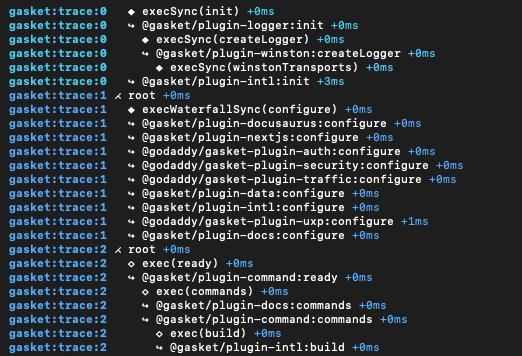
The following symbols indicate the step and type of execution:
⋌New Trace Branch★Action Start◆Synchronous Lifecycle Start◇Asynchronous Lifecycle Start↪Plugin lifecycle Hook
When ever the app or a plugin executes a lifecycle or an action, it will be
passed a traceable proxy object, which can be used to follow the execution
path of the application.
Any action or lifecycle that is executed from the root gasket object will
start a new trace "branch".
New branches can be created by calling gasket.traceBranch() to help debug
certain lifecycle flows.
Additionally, it is possible to start fresh traces by calling
gasket.traceRoot().
This method will exit the current branch's trace history
and start a fresh trace.
Use this sparingly, such as tracing handling for new requests.
Gasket Symbol
Because each lifecycle will receive a traceable proxy object, you cannot
use the gasket instance directly as a key in a WeakMap or WeakSet.
Instead, you can use the gasket.symbol property to get a unique symbol
for the current base Gasket instance.
It is possible for multiple Gasket instances to exist in the same app. Therefore, is especially useful for memoization or caching purposes, as it allows plugins to store specific data related to the Gasket instance.
Recursion Protection
Gasket uses the trace history to catch and prevent infinite recursion. If a lifecycle is executed more than once in the same trace history, it will throw an error and halt the execution.
While it is ok to execute the same action at various steps in an event chain,
you must avoid calling the same lifecycle from within itself.
Memoization can help avoid this issue, and using req as a key can help for
request-specific memoization, which is also a good performance optimization.
// gasket-plugin-example.js
const reqMap = new WeakMap();
const name = 'gasket-plugin-example';
const actions = {
async getDoodads(gasket, req) {
if(!reqMap.has(req)) {
const doodads = await gasket.exec('doodads', req);
reqMap.set(req, doodads);
}
return reqMap.get(req);
}
};
const hooks = {
// ...
};
export default { name, actions, hooks };